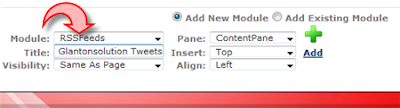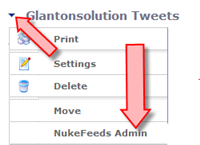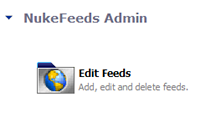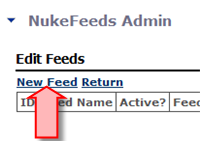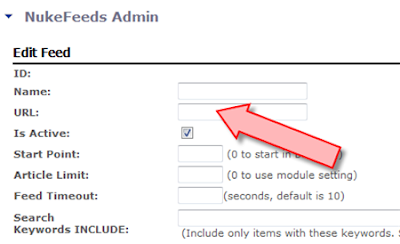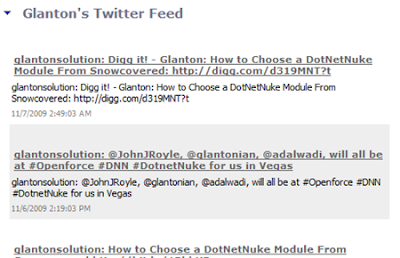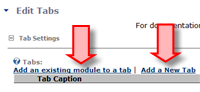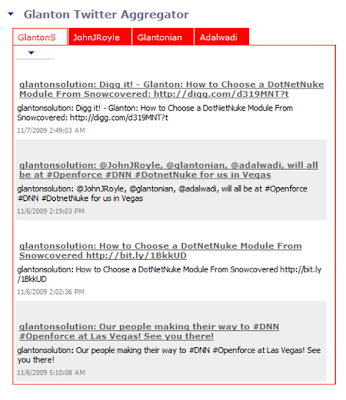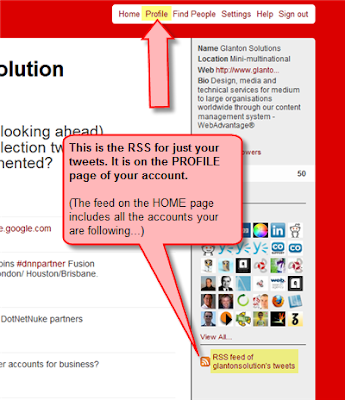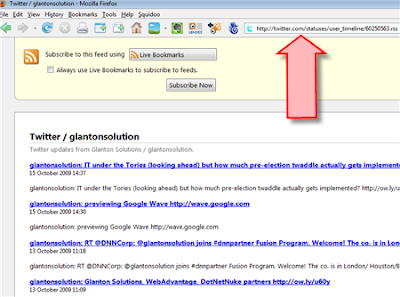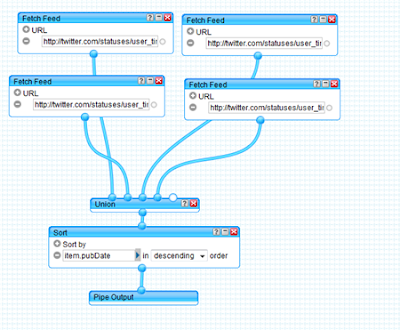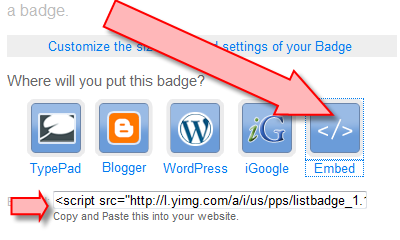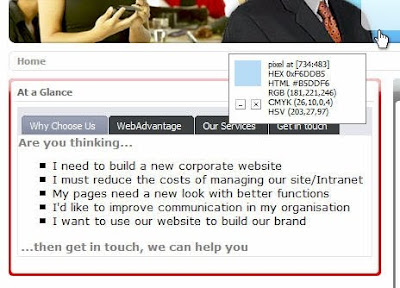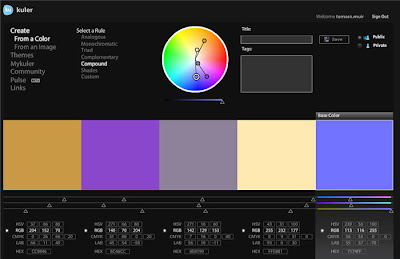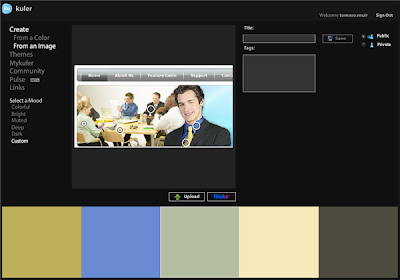GM removed the post, but not before it had been captured and re-posted across the web. Apart from the mildly patronising tone of the GM damage limitation statement below (quoted from the BBC's report), one might think that this would be the end of the matter, apart from a bit of temporary huffing and puffing and a lot of people having a chuckle at GM's embarrassment.
"We consider children of GM employees to be private citizens," GM said in a statement. "We do not believe a brief Facebook post by a child who had no actual knowledge of critical business issues, and which was removed almost immediately, moves a person from 'private' to 'public' status, and makes her a legitimate source for a major global business story."
However unfortunate for GM, this was a very small incident in what everybody knows has been an annus horribilis for them for all sorts of far more serious and threatening reasons. But I bet the thought must have crossed the minds of a least some GM executives: should we bug-out of Facebook? They won't dare do it, but I'm sure somebody must have thought it.
 But I believe that in time this sorry incident may come to be seen as the turning point in a lot of big corporations' relationships with Facebook. Because whatever GM spin doctors do or don't say, or however many tweaks they make to the way they use Facebook, the incident has been a PR failure. And, because of the nature of Facebook, there is nothing anyone could have done to stop it. It was a failure because it drew salacious and prurient attention to General Motors and the fact they have a Facebook page: people with Facebook accounts who would never dream of going anywhere near such a page have been drawn in like hyenas around a dying wildebeest. I am one of them. And I bet there have been plenty of people who wouldn't even dream of having an FB account in the first place who have been drawn to the page too - just once for a little look to see what all the fuss is about, you understand.
But I believe that in time this sorry incident may come to be seen as the turning point in a lot of big corporations' relationships with Facebook. Because whatever GM spin doctors do or don't say, or however many tweaks they make to the way they use Facebook, the incident has been a PR failure. And, because of the nature of Facebook, there is nothing anyone could have done to stop it. It was a failure because it drew salacious and prurient attention to General Motors and the fact they have a Facebook page: people with Facebook accounts who would never dream of going anywhere near such a page have been drawn in like hyenas around a dying wildebeest. I am one of them. And I bet there have been plenty of people who wouldn't even dream of having an FB account in the first place who have been drawn to the page too - just once for a little look to see what all the fuss is about, you understand.And what have we found? To the disinterested outsider the whole GM Facebook presence currently has the appearance we would expect. Plenty of complaints about everything to do with GM from financial and boardroom shenanigans, through criticism of dealerships to the "I bought a lemon" variety. But alongside that there are a certain number of puff posts; plus those with sensible advice for owners with a problem; and those simply passing on company news. And there is quite a lot of reasonable discussion about the problems facing GM and the decisions they are making to deal with them.
So really not so bad, then?
No, apparently not so bad.
But wait a minute: General Motors are roughly the 18th largest corporate entity in the world and something like the 3rd or 4th biggest automobile builder, selling those cars in about 140 countries worldwide. Until very recently they were the unchallenged biggest motor vehicle builder year after year.
According to OICA GM produced over 8.25m vehicles of all types worldwide in 2008. That's produced in one year. Not the total GM vehicles driving around on the planet. I can't find even a rough estimation for that, so I did my own unscientific one. The total number of all types of motor vehicles in the world today is something between 800 and 1000 million, depending on whose figures you use. And sifting through motor industry statistics, it seems that GM have nearly 10% of the world motor vehicle marketplace.
If it is vaguely acceptable to relate share of marketplace directly to percentage of vehicles driving around, then one could guesstimate that there are more or less 80 million GM-badged vehicles on the planet today (10% of 800m).
There are now 350+ million Facebook users. The main GM Facebook page has just over 100,000 'fans', and I will bet GM's bottom dollar (if they still have one) that a very large percentage of that number are typical passive or inert Facebook page fans. Those are the ones who, when they first get an FB account, become fans of a number of pages just because they feel they have some kind of connection to those particular businesses ("My dad used to own a GM pick-up," or "I always wanted to own an old Chevy."). However, rarely, if ever, do these 'fans' return to the pages, and they tend to forget that they ever clicked the button. It is one of the basic facts of life about Facebook, and it describes most 'fans'.
And, however inaccurate my stats are, 100,000 (passive or active) Facebook fans is a piddling number for an outfit the size of General Motors.
Just as we would expect, GM have a pretty decent corporate website at www.gm.com/ with all the right kind of stuff including links to various blogs. But not a mention of their FB page that I could find... All this tells me that GM have an FB page because, well, it's the trendy thing to do. They would feel a bit silly without it, and the world would think them odd or old-fashioned without it. And they can't exactly give it up, even if they'd like to, for very much the same reasons.
But they really don't need an FB page: GM's web presence is so long established and so widespread, both official and unofficial, that they can't possibly provide anything extra at Facebook that isn't already much better covered elsewhere. And I have already suggested in a previous post Is Facebook (or will it ever be) any good for business? that unless you are considered a real 'lifestyle' brand by the Facebook public, there's no real reason to have an FB page for your business, other than to occupy real estate and prevent others doing it for you on the sly. But the fact remains that Facebook is high profile - in good times and bad.
Think on this: if you wanted to find anything out about General Motors - and I mean anything, from boardroom musical chairs, through press releases, to the nearest available new transmission for your pick-up, or to let off steam on a discussion board, then is your first thought to go to their Facebook page? Somehow I doubt it, except possibly for my last example.
And that is the Facebook dilemma facing business.
Go to this post's page at www.zinepal.com and get the PDF file or perform various sharing actions.