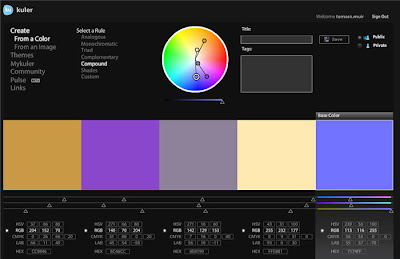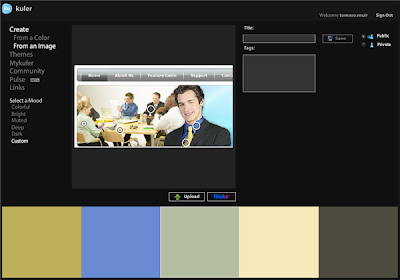There are a bewildering number of DotNetNuke modules to choose from, some good some bad some just weird. So how do you choose a sensible set to give to your editors? At Glanton, We have been implementing DotNetNuke for over five years and in that time we have tried many modules. Some have stood the test of time, some have been discarded and many have evolved through upgrades and newer versions. If you are looking to implement DotNetNuke or are looking for an implementer to help you then you might want to think about your module set by considering the following categories. You'll want a mix of modules across all of these categories and I've suggested and highlighted some that work for us and our WebAdvantage implementations. Some modules straddle categories of course but in terms of the user's experience I think they work.
Content Management
'Stuff on the page' in other words. Mainly static, read and jump content. If you want a brochure ware site you probably don't need to go far outside this category.
Text/HTML
This is the daddy. You'll spend the vast majority of your time in here. Editing text, adding photos, links and doing layout with tables. The standard editor from DNN is ok but the RAD editor from Telerik is the one we choose. It's well supported and well documented. You could build a very good site using this and this alone.
Links
Links are well handled in the RAD editor but the DNN links module has one feature that keeps it in our toolbox - the drop down option. This means you can save space and tuck all your links in a small space. Lots of our clients use this feature to have a 'Quick Links' feature that they put high up on the page then make it available on every page.
Aggregator
This module gives you the ability to put tabbed content within a page. You'll have seen it on many websites, DNN or otherwise. We use it ourselves on glanton.com. Use it to manage content on a page. Group themes or related content on tabs. You should consider it as an alternative to child pages. Since all the tabs load at once it avoids a server page refresh. It's much more satisfying for your viewer to use.
FAQs
For me, this module's name masks its true potential. Sure it does a great job as an FAQ manager; you can categorise, expand and have full control over numbering and ordering but it is also a great way to organise your content on the page. Think of it as a 'heading and detail' module and you'll get the picture. Since both the 'Question' and 'Answer' are built with your Text/html editor, you can put a précis or tease in the 'question' which will reveal the full content, detail or 'answer' when clicked. The settings allow you to switch off the 'Q' and 'A' and numbers so that to your user it would be like reading a list of summaries, the full content only revealed if they want to see it. Like the Aggregator it all loads at once making it quick and enjoyable to use.
News/Blog
I'll be honest, we made a bit of a mess of this for a while. We tried 'Blog' modules and 'News' modules. Some were feature rich but clashed with the skin and some needed a lot of admin support. In fact, there is no real difference between a blog entry and a news piece. They are both 'articles' and need a time-stamp attribution, categorisation, archiving and the facility for the reader to comment. Once we realised that we settled on the Ventrian 'News' module and it has gone down very well with our users.
Site Map
A standard offering from DNN but essential to have one on every site I believe. I gives an 'at-a-glance' shape and size view of the site and it's a quick navigation aid. If your site is very big but with clear sections, then use the 'root' feature to give a local map to that section. We usually drop a link to the site map high up on every page.
Visual Appeal
It's a visual age and you never see a webpage without a picture so what else can be done to excite the eyes of your visitor, here's some ideas of modules and other tools.
Image Hotspots
The RAD editor has a nice feature to add multiple hotspots on an image, it's easy to use and great for diagrams, flowcharts and schematics.
Image photo galleries
There are many, many image galleries, rotators, carousels out there. They can be fun but don't have then spinning or changing too fast and always put controls so that the viewer can pause and control the flow. Check out flashden.net for lots of flash galleries that you can incorporate on your site.
Document viewer
Links to documents are fine but it's much nicer to show the document open and browsable. Print2Flash does just this. You can zoom, search and page through docs in a natural way. Just convert your doc to flash then embed using your editor.
Video
Everyone want clips these days and why not? But movie files can get big, unwieldy and they don't perform well running straight from your web server. If you are serious about streaming then use a streaming service. We use vzaar.com. You get a choice of movie sizes (width and height), borders and the streaming is very smooth. Contact us if you'd like us to host your movie.
Flash
Mentioned flash a couple of times already but don't forget the interactive flash stuff. Flash is very powerful in getting your point across. Use a professional flash developer (we can do that for you) and pay attention to performance and duration. It's easy to drop onto your page and still has a lot to offer.
Integration
Brochure ware only goes so far, especially in a corporate Intranet environment. Your visitors will want to integrate content from other corporate repositories, sites and applications to sit inside your portal. Here are some easy ways to do that.
Document Manager
This has been a tough one. All businesses have a problem with document management but there just doesn't seem to be a module out there that strikes the balance between functionality and simplicity.
Bring2Mind and Xepient have good solutions but Ventrian have a fantastically simple, easy to use File Links module. If you use SharePoint in your organisation remember you can iFrame to the document lists to bring them into your website.
iFrame
Standard DNN. We like iFrame it's easy and with a bit of imagination it can really pull things together. You can make web based apps sit in your site's context and stop your visitors having to jump somewhere else. You can expose nuggets (like share prices) from other sites if they are in their own frame (url). It would be nice if you could iFrame resource not URLs (e.g. network shares).
RSS
By this I mean pulling RSS feeds onto your site, not syndicating out. Nukefeeds from Orizonti is what we use. It's good for it's caching, templating and aggregation. My favourite RSS source is Google News. Craft the search to your needs then click on the RSS button. Yahoo weather is also nice because it feeds through the weather icons.
Interactivity
Users expect to interact with sites and by getting them to do some work you'll get more out of your investment - ans so will they. These are some of the ways to make a site visit more of a two-way process.
Events/Calendar
Another standard DNN offering. The team have done a great job. It is feature rich: enrolment, Outlook integration, multiple views and rich text editing of the content. If you want a hands-off way of handling your events or training sessions then give this a try before you buy anything else.
Wiki
A niche product and it takes a bit of setting up but in the right hands it works very well. Great for knowledge capture especially in specialist areas (don't bother with a general purpose implementation, Wikipedia's got that covered!).
Forms and Databases
Formmaster from Code5Systems is the Swiss army knife of modules. Has a great balance of being feature rich but not too complex. We hand users for the first form and then they manage it themselves One client built 40 forms in 2 weeks for their Intranet site. For simple parent/child databases we like Indoo Grid although the documentation leaves a bit to be desired.
Survey
The Rhema SuperSurvey. Was a very good module but has evolved into something so feature rich that it's become a little hard to train users on. It's still probably the best out there but its current incarnation is another case of the balance between functionality and simplicity going wrong.
LMS
We are just about to launch a major implementation of an LMS and we are using the Accord module from Interzoic. It looks easy to use and their site is full od info and video so we are feeling confidant! As for content we'll be starting with the Articulate suite maybe enhanced with a bit of Camtasia.
Hope you found this guide useful, I'm sure you have your own favourites, if you really feel I'm missing a trick then let me know. You'll find my address at glanton.com
Go to this post's page at
www.zinepal.com and get the PDF file or perform various sharing actions.

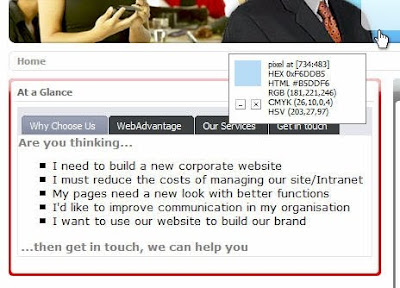 Pixie. Ever thought, "What's that colour? - I want it!" Pixie is a great little tool which has rather taken over from the old 'Colorpicker'. It gives you the hex, RGB, HTML, CMYK and HSV values of any colour you point at on your screen for instant copy & paste into your work. Pixie
Pixie. Ever thought, "What's that colour? - I want it!" Pixie is a great little tool which has rather taken over from the old 'Colorpicker'. It gives you the hex, RGB, HTML, CMYK and HSV values of any colour you point at on your screen for instant copy & paste into your work. Pixie